How I dealt with a nagging ingestion problem in Redisgraph
Sometimes blogging means lots of long form essays that take weeks to write and drop lots of wisdom. However, many times blogging is just keeping track of a fix for a nagging problem. There may just be 5 or 6 of us with this issue, but if you’re that person, this blog post is for you! Welcome to the solving of the issue you just googled for (S. Hanselman).
Problem
Here’s a quick-fix for a nagging ingestion problem that I had for a few months.
I have a cron-job that ingests data into Redisgraph every day. To simplify the ingestion logic, I delete the graph and ingest everything all over again. That works, but there are two problems:
- There is downtime during ingestion, and
- If ingestion fails, the process must be rerun manually.
Solution
However, I realized that there’s a better way to solve this:
Instead of having one graph (main) for both the client and the ingestion process, it’s better to have separate ones for the caller (main) and the sink (staging). We only ingest on staging. Once successful, we simply copy the contents of staging to main.
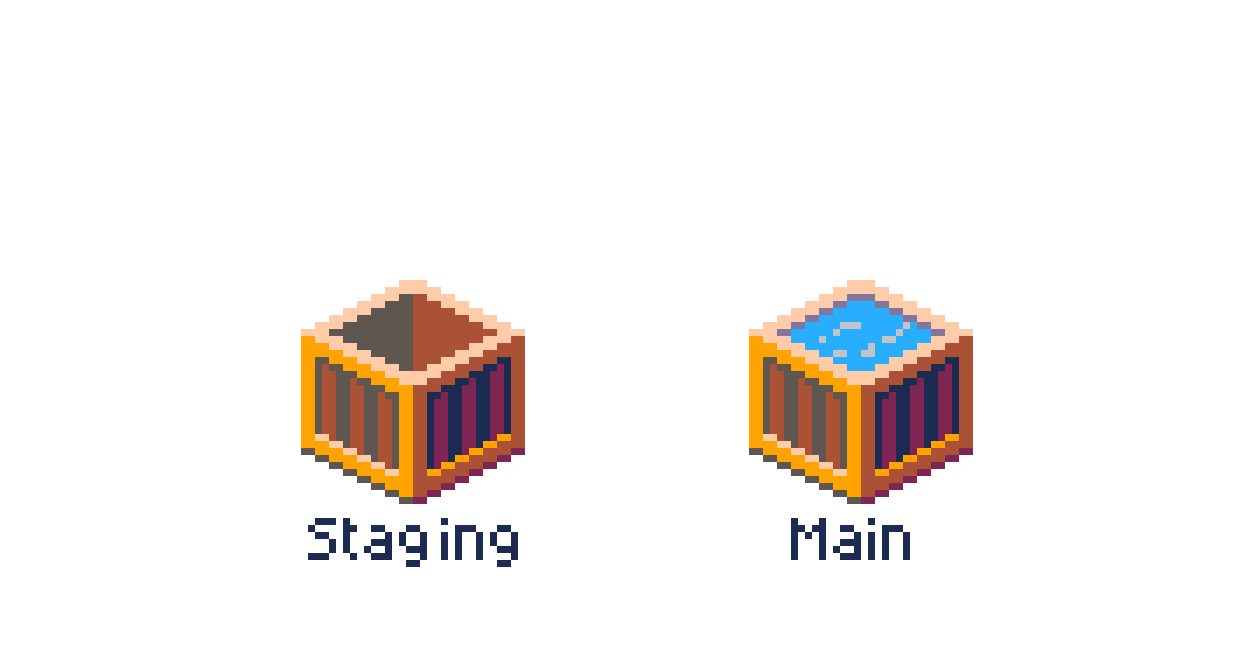
Yup, the oldest trick in the book. It solved my headaches because:
-
Downtime is reduced from minutes to milliseconds. Since I never touch nor delete main in the entire duration of the ingestion process, then data is acccessible all throughout.
-
Data integrity is maintained even if ingestion fails. By exposing and probing a success-signal in the ingestion process, I can write some logic to avoid copying over the main graph in case of failure.
Quick implementation
As it turns out, each graph is stored under a single Redis key! This means you can
use most key operations from Redis to Redisgraph graphs. For me, I take
advantage of the RENAME operation1:
from redis import Redis
from redis.exceptions import ResponseError
def rename_graph(redis_client: Redis, src_key: str, dest_key: str):
try:
redis_client.rename(src_key, dest_key)
except ResponseError as e:
print("RENAME operation failed")
raise
else:
print(f"Success! {src_key} -> {dest_key}")
Yeah, it’s just one command, but it saved a lot of time! This function is then
called whenever ingestion was successful. If it fails, then it logs an error
but does nothing. Lastly, since the staging graph is ephemeral, you don’t
really need to set a permanent name for it. It can be as simple as
staging-{randomly_generated_uuid}.
What’s also interesting is that even if my graph contains thousands of nodes,
the RENAME operation takes only a few milliseconds. I may have expected it to
be a bit longer but, well, what do I know.
Conclusion
Saved a lot of headaches. There may be other ways to solve the same
problem: do staging on the data-side, use COPY with REPLACE and have the
staging graph EXPIRE, and more! There may be five or six people who will
have the same problems as I did, hope this short note helps you out!