Workaround for creating a Github service connection in Azure Pipelines
If you want to skip ahead to the workaround, click here
Earlier today, I tried automating Github releases in Azure Pipelines. It should be easy because they already have a Task for it, but I encountered this annoying error in my builds:
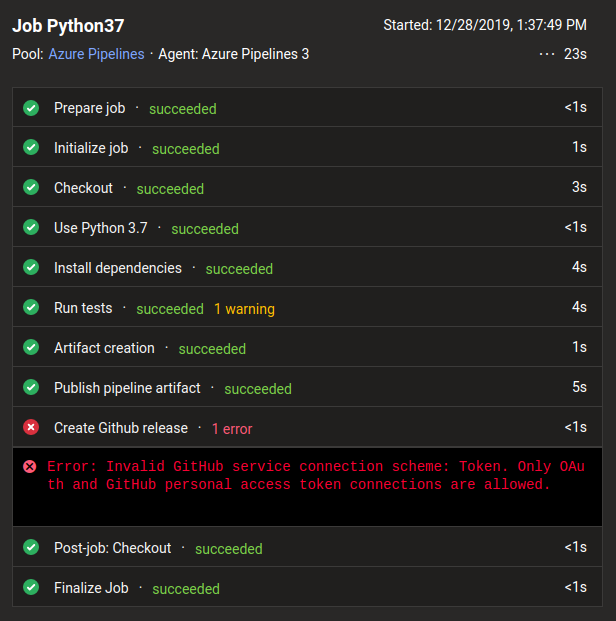
Error: Invalid Github service connection scheme: Token. Only OAuth and Github personal access token connections are allowed.
I checked if my service connection exists and if it’s a token, they’re all
there! I’ve set it up by creating a Github Personal Access
Token,
and adding it to Azure’s “Service
Connections”,
so I shouldn’t be encountering this error. What’s weird is that my
authentication scheme is being detected as Token, instead of Github
personal access token! This is a potential bug, so I scoured Github Issues
if someone has reported it.
There is an Issue for it, but it’s been open for almost three months!
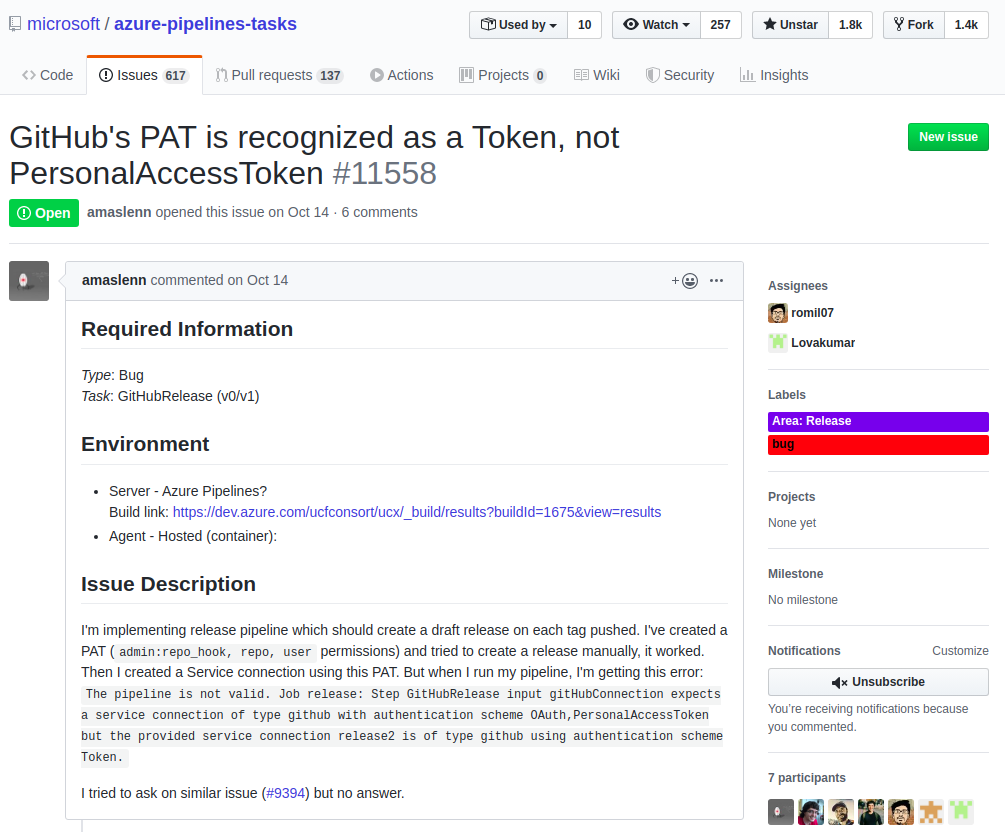
Luckily, the conversation thread discovered a workaround: create the service token via an API request. There’s some cURL magic happening, and the thread has left out some important parts, so I hope the following tutorial can walk you through the steps in detail.
The Workaround
Just three (3) steps:
- Create a personal access token (PAT)
- Prepare token for the request
- Send a POST request
First, create a personal access token (PAT) for sending requests to the Azure Devops REST API. You can do so by following the instructions here. Some notes on my case:
- The minimal scope for the token can be:
Service Connections (Read, query, & manage). Be sure to click the “other 27 scopes” so this category would appear. - I didn’t need to change the token expiry. Since you’re going to use this once, you’re free to set it at a nearer date.
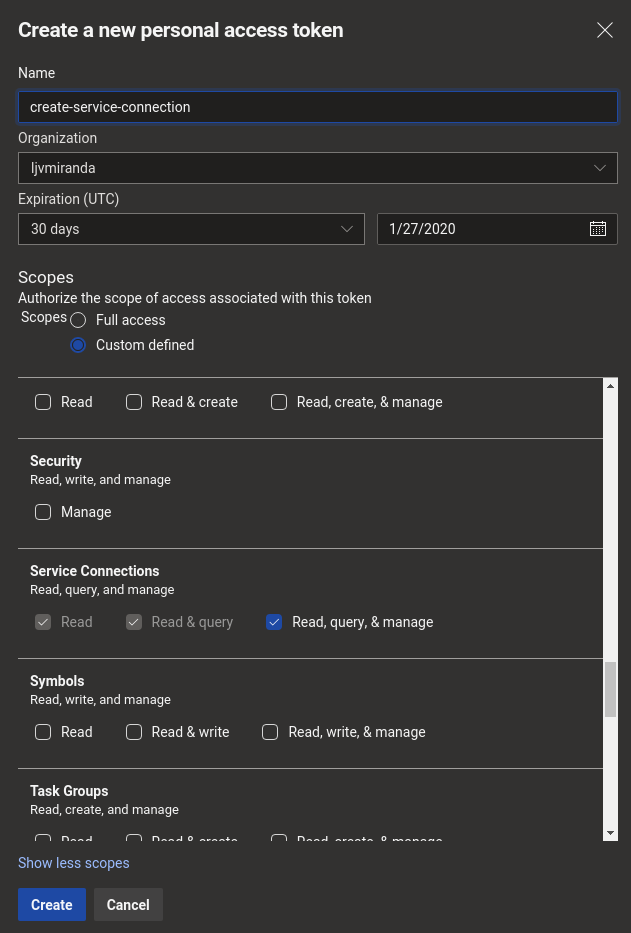
After creating the token you need to prepare it for the request by (1) base64 encoding it and (2) copy-pasting it in your request body. In my case, I just used Postman rather than the usual cURL since the former does step 1 automatically. For Postman, simply go to the “Authorization” tab and fill-in your Username and Password (the generated token)
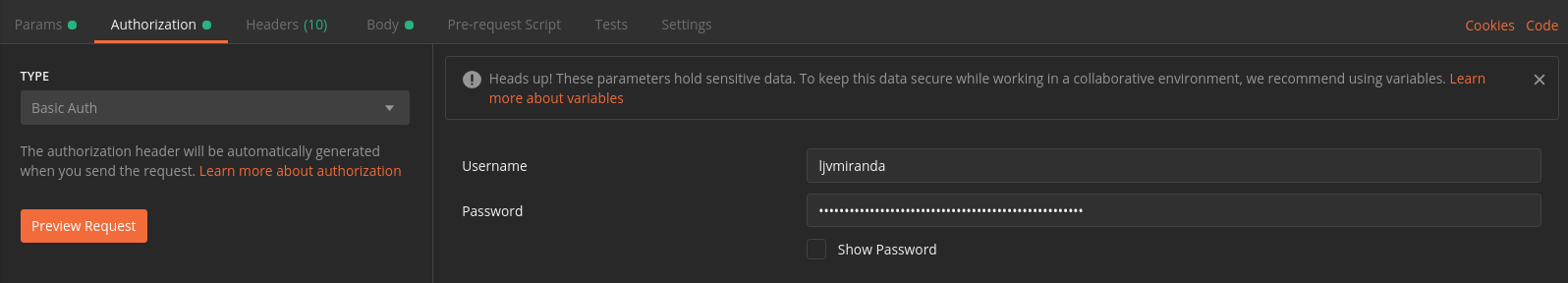
Then, you can now send a POST request to this endpoint:
https://dev.azure.com/<TODO-ORGANIZATION>/<TODO-PROJECT>/_apis/serviceendpoint/endpoints?api-version=5.1-preview.2.
The Content-Type of the request should be application/json, and must
contain the following payload:
{
"name": "release",
"type": "github",
"url": "https://github.com",
"authorization": {
"scheme": "PersonalAccessToken",
"parameters": {
"accessToken": "<TODO-GITHUB-PERSONAL-ACCESS-TOKEN>"
}
}
}
After sending the request, you should be able to verify that the Service
Connection has indeed been created. Note that it should say using
personalaccesstoken and not using Personal Access Token or using Github
Access Token. It’s really weird.
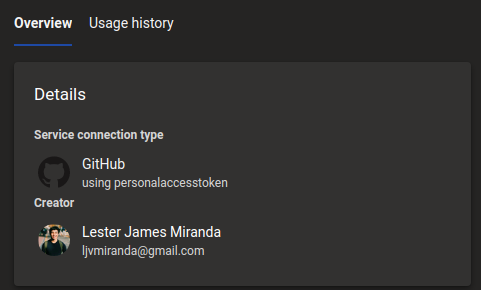
Hope it helps!
Update: I made a PR!
Good thing, the source code for the Github Release Task is
open-source. At first, I
got intimidated by Typescript, but upon checking the code, it seems that a
fix is possible. What I need to do is add another statement to include Token,
alongside PersonalAccessToken:
if (!!githubEndpointObject) {
tl.debug("Endpoint scheme: " + githubEndpointObject.scheme);
if (githubEndpointObject.scheme === 'PersonalAccessToken') {
githubEndpointToken = githubEndpointObject.parameters.accessToken
} else if (githubEndpointObject.scheme === 'OAuth'){
// scheme: 'OAuth'
githubEndpointToken = githubEndpointObject.parameters.AccessToken
} else if (githubEndpointObject.scheme === 'Token'){
// scheme: 'Token' (this is the line I added)
githubEndpointToken = githubEndpointObject.parameters.AccessToken
} else if (githubEndpointObject.scheme) {
throw new Error(tl.loc("InvalidEndpointAuthScheme", githubEndpointObject.scheme));
}
}
It all made sense now! That’s why we’re sending the scheme
PersonalAccessToken in the payload because that’s the only thing being
detected. I made a Pull Request
here,
hoping this gets reviewed and merged pretty soon.
Final thoughts
Creating Github Releases from a Continuous Delivery pipeline is one of the most common tasks in open-source software dev’t. However, this simple bug in Azure Pipelines can prove to be very frustrating for developers, it was for me! Ideally, we shouldn’t be doing these steps (i.e., making cURL requests and whatnot). I hope that this bug will be fixed soon, but for now, you can just follow this workaround!
Update (03-04-2020) They merged my Pull Request! Thank you for all the software developers who nudged the maintainers to take a look at my PR. Also, major props to the Azure DevOps team for making their product open-source and taking point on any maintenance tasks!